lol
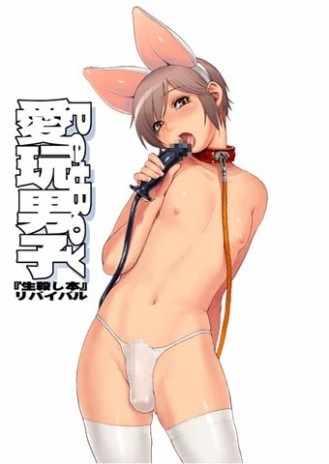
L
Age 56, Female
L
L
L
Joined on 12/14/05
IT'S A TAAAAAAAAAAARP!!!!!
I lol'd.
my most recent entry has an even worse picture in it
Tubgirl, never seen that one before. You challenging me to shock pictures boi?
your name is definitely one of my favorites!
I'd hit it.
Needs moar tits
wheres flaccid vagina
is it a chick wid a weiner or a chick wid a reely long pussy or is it a dude?
It's an erect vagina.
You know what? I remember you telling me that my flashes sucked. I thought hey, maybe Erect-Vagina is right. Then i watched the truth about parents. and guess what? YOU HAVE NO FUCKING RIGHT TO SAY WHAT FUCKING SUCKS AND WHAT FUCKING DOESNT YOUR FLASHES ARE THE SINGLE MOST DISGUSTING FUCKING THING I HAVE EVER FUCKING SEEN ON FUCKING NEWGROUNDS AND MY FLASHES KICK THE FUCKING SHIT OUT OF YOUR FLASHES FUCK YOU, YOUR FAMILY, AND YOUR DOG. FUCKING OPEN FLASH, FUCKING MAKE SOMETHING FUCKING GOOD FOR FUCKING ONCE, AND THEN FUCKING CRITICIZE MY WORK YOU FUCKING PRICK.
You just have your panties in a bunch because mine passed and yours didn't.
Im suspecting foul play with your flashes passing
especially since no one really ever votes anything higher than 1 on those stupid seizure flashes that you make..yet they still keep a steady 1.0-2.0 avg..makes you think..doesnt it?
No, not really.
Either thats a big vagina or thats a guy.
Chick w/ Dicks
Also that site almost made me vomit.
Is that a hermaphodite or a very gay male?
Cute little boys. :3
SANTY CLAUS
lmao
banner is the best thing i ever seen
Epic.
That's a trap.
even if it was a trap, it wouldn't bother me ;-D
crazylogic
N v1.4 / Ned v.1.1
Ned (level editor) manual
--------------------------------Table of Contents-----------------------------
--
1. General Stuff
2. Getting Started
3. Tips for Designing Levels
4. Editing Levels
5. About Level Data
6. Playing in Debug Mode
7. Playing and Recording Demos
-------------------------------------
---Section 1 - General Stuff
Ned is what we call the level editor for N: N-ed (editor) - hey, we thought it was clever. Anyway, Ned is built
right in to the release version of N, so you can get started creating levels without having to run another application.
Unfortunately, the interface is not designed for ease of use. Due to time constraints, we were not able to get
it to that point - but it is useable, and we find that once you get the hang of it, designing levels is pretty fun. It's not as finished as the rest of N, but it's functional, and we apologize for the lack of pleasing aesthetics.
Ned v1.1 brings some exciting changes to the proverbial table. These are explained in Section 4, Editing Levels. Check it out!
-------------------------------------
---Section 2 - Getting Started
Double click the Flash projector to start N. At the main menu, press the [~] or [|] (vertical bar) key. If you have an international keyboard, try the [ö] (circle with two dots above it) key.
Pressing [~] / [|] pulls up the debug menu.
Note!! Press the [~] or the [|] key before any looping sounds from the demo start playing, they will loop for what seems like an infinite amount of time. You can stop looping sounds by entering and exiting boss mode (default key is [tab]).
In order to understand how to use Ned, you'll need to understand debug mode. First, a bit about what each menu command does.
The debug menu looks like this:
[M] Main menu
[L] Load level (from textbox)
[S] Save level (to clipboard)
[J] Load empty map
[H] Load full map
[E] Edit level
[R] Reset objects
[T] Reset+edit
[P] Continue playing level
[1] Begin recording demo
[2] Stop recording demo
[Q] Begin demo playback (WARNING: resets objects)
[W] End demo playback
[3] Load demo (from textbox)
[4] Save demo (to clipboard)
[M] Return to main menu
This will bring you to the game's menu, where you can choose to read the story, see the help and start or continue a new game of N. Make sure you save your level data before going here.
[L] Load level (from textbox)
This loads level data from the top textbox (pressing [L] brings up the text boxes - the top text box is for level data, and the bottom one is for demo data).
[S] Save level (to clipboard)
This saves the current level data to the top textbox and to the clipboard. You can then paste it into a text file by pressing [CTRL] +[V].
[J] Load empty map
This feature loads a new empty map you can start with.
[H] Load full map
This feature loads a new map full of solid tiles you can start with.
[E] Edit level
Press this key to pull up Ned's menu and begin creating / editing levels without resetting objects.
At the editor menu, pressing [insert] ([help] on an Apple pro keyboard) or [numpad 0] allows you to edit
objects, and [delete] or [numpad .] allows you to edit ground tiles. See section 4 for more information.
[R] Reset objects
This resets all the objects in the level to their initial states. This is useful if you die while testing and want to have another go.
[T] Reset+edit
Press this key to pull up Ned's menu and begin creating / editing levels after resetting objects.
At the editor menu, pressing [insert] ([help] on an Apple pro keyboard) or [numpad 0] allows you to edit
objects, and [delete] or [numpad .] allows you to edit ground tiles. See section 4 for more information.
[P] Continue playing level
This command refers to the debug environment, and not to the real game environment. Some of the keys are different than when you're playing N - see Section 6 for more info on debug gameplay.
[1] Begin recording demo
Demos of your actions can be recorded while you play. This handy feature lets you review your strategies, and more importantly, prove to your friends that the level you built is actually beatable.
IMPORTANT: the level must be in its initial state when you begin recording, or your demo won't play back properly. Press [R] to reset the level before recording, especially if you've changed the level by playing in debug mode.
[2] Stop recording demo
Pretty self-explanatory, I like to think.
[Q] Begin demo playback (WARNING: resets objects)
This initiates playback of the current demo data. After you've recorded a demo, you can copy + paste it to a .txt file for future viewings. Press [Z] to bring up the demo text in the lower textbox. Press [Q] to start playback, and [P] to actually play the demo.
[W] End demo playback
For when you're done watching your demo. If you try to play and the ninja is moving on its own, you forgot to stop playing the previous demo.
[3] Load demo from textbox
After you've recorded a demo, this key loads demo data from the lower textbox into the game.
[4] Save demo (to clipboard)
This saves level data from the top textbox to the clipboard. You can then paste it into a text file by pressing [CTRL] +[V].
See section 7 for more information on recording and playing demos.
-------------------------------------
---Section 3 - Tips for Designing Levels
Level design is pretty fun, once you get the hang of the interface. Here are a few things to remember, from seasoned level designers ;)
First of all, new in 1.1 is the ability to play levels you've created in N game mode. Levels playable in game
mode are read from a text file in N's directory called userlevels.txt. We recommend that you keep work-in-progress levels in a different text file than userlevels.txt -- this way you'll have a backup copy, and you can be sure only finished levels appear in userlevels.txt.
---Save Often---
It's a good idea to save your level data once when you're halfway done, and again when you're completely finished. Common sense, right?
---Necessary Objects---
Each level must contain a ninja and an exit. The rest is up to you.
You can add more than one exit, if you'd like.
---Gold---
Gold adds 2 seconds of time to the total time remaining per level. So when you're adding gold, remember that
each level lasts 90 seconds. Adding too much can make the level a cinch; adding too little can make things
impossible. You don't have to add any gold, but used strategically, it can add quite a bit of depth to a level.
Typically, it helps to design levels, test them in debug mode, and then play through it in User Levels mode. This will give you an idea of how much gold to add. About one minute's worth of gold is a lot. But it doesn't have to be easy to get.
---Difficulty---
Have an idea of the difficulty of your level, so you can add it to your level description (see Section 4) if you
like. When creating levels for N, we generally classify them as Easy, Medium or Hard, but each classification
has a range from very basic to quite tricky. You should be able to figure out where your level fits after
testing it.
Harder levels do not necessarily have more enemies.
---Level Type---
In userlevels.txt, levels are qualified by 3 things: title, author and type. You can assign anything you want
for 'type', eg. DDA, Survival, easy, medium, hard, crappy, awesome etc. See section 4 for a recommendation on
how to keep your levels organized before you add them to userlevels.txt.
---Level Constraints---
Stationary objects, such as mines and gold, are pretty much inconsequential - you can have lots on-screen without a noticeable drop in framerate. Generally, 30-50% of the screen should be empty when you're finished designing your level.
Enemies that move are more costly - testing levels should let you know whe
Erect-Vagina
Cool.